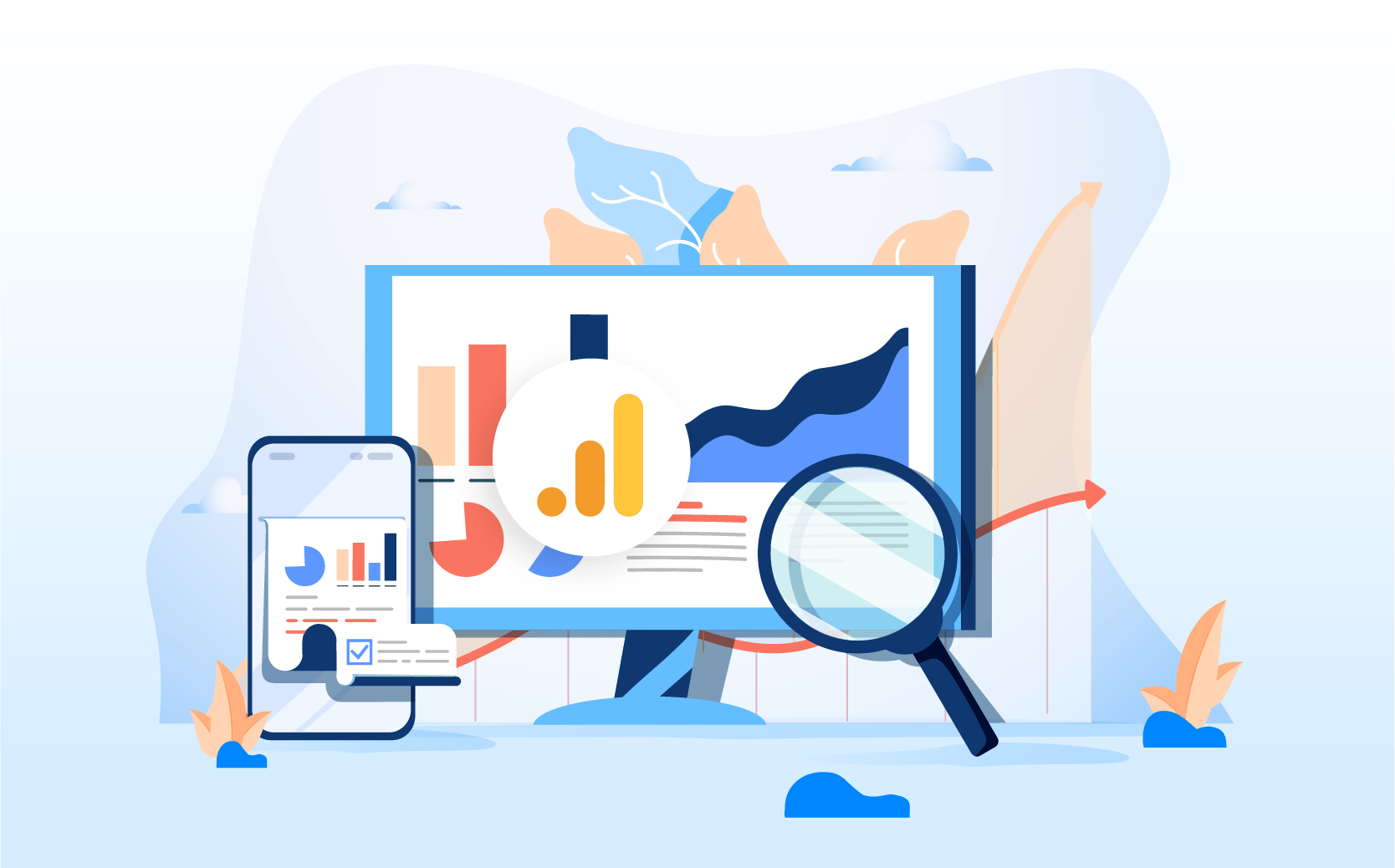How to Convert & Move Your AdWords Express to Full Google Ads
Google makes a fair amount of things easier online. When it comes to advertising online, Google created a very easy-to-use ad platform that is slimmed down for most Small Business Owners called AdWords Express. For many SMBs, AdWords Express is all they will ever need. However, there are a fair amount of users that start out on AdWords Express and quickly find out those limits hide some very powerful features that can only be accessed on the full version of Google Ads. Now may be the time to move your AdWords Express over to the full version of Google Ads.
Why should you move your AdWords Express account to Google Ads?
There are benefits to both platforms. However, if you want full control, and have the time/expertise (or have hired someone to handle that for you, like WHIPSAW Media), then Google Ads is the only choice. You will be able to understand not just what you spend, but how, why, where, when and for how much… It just opens the doorway to learning more about the amazing and powerful set of data being provided by Google Ads.
- Multiple campaigns, multiple products, and services
- Flexible Keyword controls (bids, phrase/broad/exact, etc)
- Powerful analytics (see conversions, clicks, avg CPC, search impression share, etc)
- Bid, Budget, and Pricing controls (bid modifiers based on location, time/day, campaign, ad group, and keyword)
- More Ad Formats (video, shopping, and more)
- Landing Pages (send your traffic to specific pages that match what you’re saying in your ads)
- Automation Rules/Management (triggers, if/then, etc)
- Link Google Ads + Google Analytics + Google Search Console = Painless PPC Management and Powerful Reporting
Can’t I just keep both AdWords Express and set up a new Google Ads account?
We would strongly advise against this. The number one reason is you’ll end up competing with yourself and could potentially drive your bid prices higher and higher.
OK, you’ve convinced me I should switch AdWords Express over to Google Ads, now what?
You have a few options, but here they are in order of simplicity:
- Contact Us and one of our account managers can help facilitate the change for you. You get to sit back and relax while we do all the heavy lifting. And if you ask us nicely, we’ll even do it free of charge.
- Leave your AdWords Express account turned off. Then create a new Google Ads account. Or better yet, let us create a new full Google Ads account for you. Again, we live and breathe Google Ads, so it won’t take us too long and you’ll be up and running quickly!
- Contact Google Ads support. For anyone in the US, you will need to know your customer # and call this number: (844) 756-8495
When in doubt, drop us a line and we’ll address your specific issues. We’re just a phone call, click, or email away from providing you with an answer quickly.